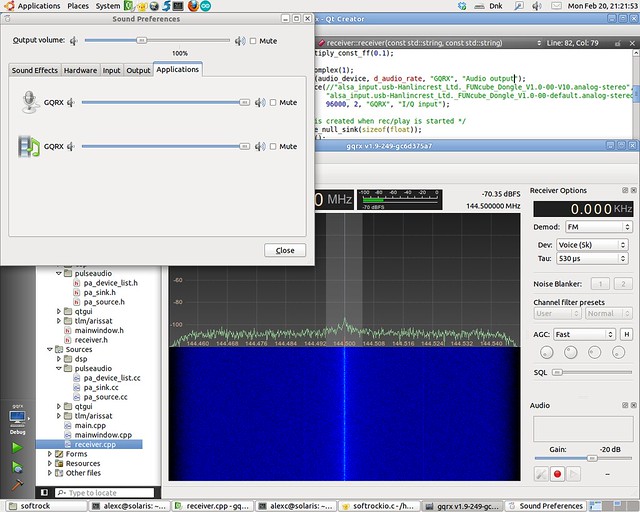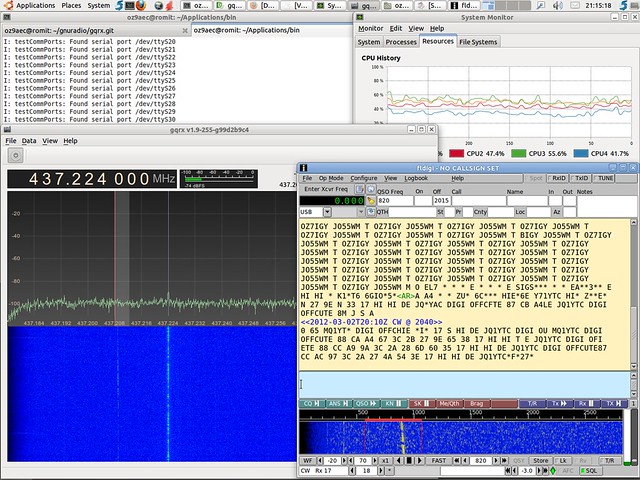Just a quick note that Gqrx now uses pulseaudio for all audio I/O, which includes I/Q input from the Funcube Dongle.
The pulseaudio source and sink block have existed for some time now in a dedicated branch. Although it still needs testing and improvements I have decided to merge it into the master branch since pulseaudio is the way I want to go with gqrx.
Using pulseaudio allows better integration of gqrx into the linux desktop because pulseaudio is the default audio system used by most linux distributions today. Users can notice that gqrx now appears as a recording and playing application in the audio settings window.
The coolest thing, however, is that when gqrx uses pulseaudio for output, applications that use pulseaudio for capturing can be configured to capture the output of gqrx! The screenshot below shows the Masat-1 telemetry decoder configured to capture the audio output from gqrx (or anything else that plays on the main audio output):
The last screenshot shows Fldigi being connected to the output and decoding Morse code:
One can also do more advanced audio routing – even over the network. Unfortunately, the pulseaudio user manual is practically non-existent, so I don’t know if anybody has a clue how to do such things :o)